Note: This article is hidden and is only available to those with a link.
Removing "Collaborator Spam" from Your GitHub Feed
I'm sick of seeing this garbage on GitHub.
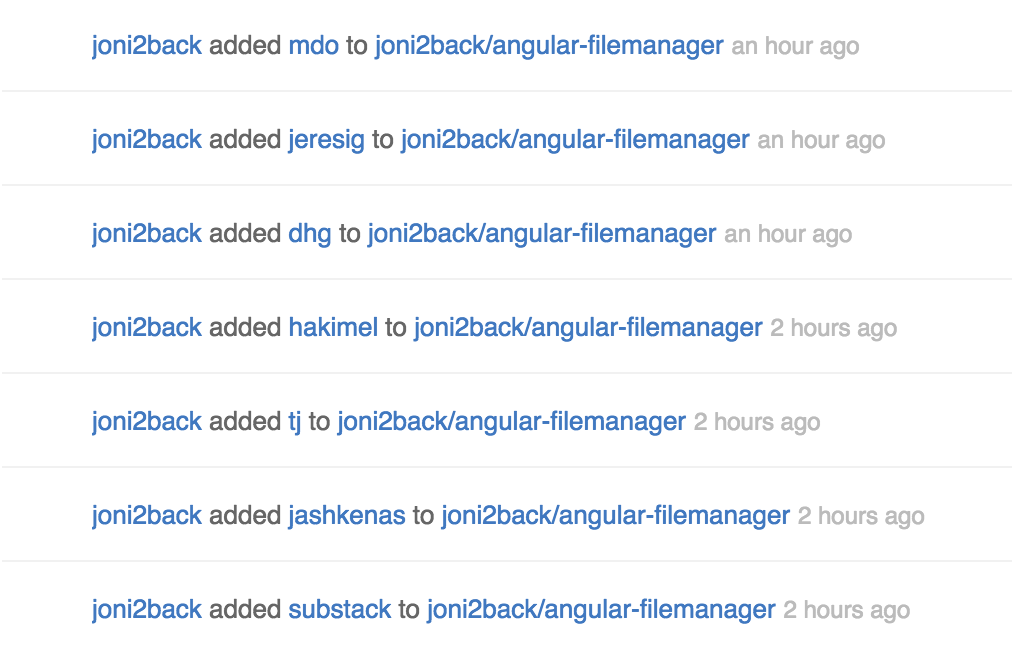
Project owners shamelessly adding dozens upon dozens of famous open source developers, in an attempt to get a link to their project on as many GitHub feeds as possible (while chalking it up to "username errors"). To be honest, I don't really care what repositories my friends get added to - even if legitimately. The feature has never proven useful to me.
Here's how to get rid of it.
Using AdBlock Plus
We can remove the spammy elements from the page using a custom AdBlock filter. First, open up your extension settings (I'm using Chrome):
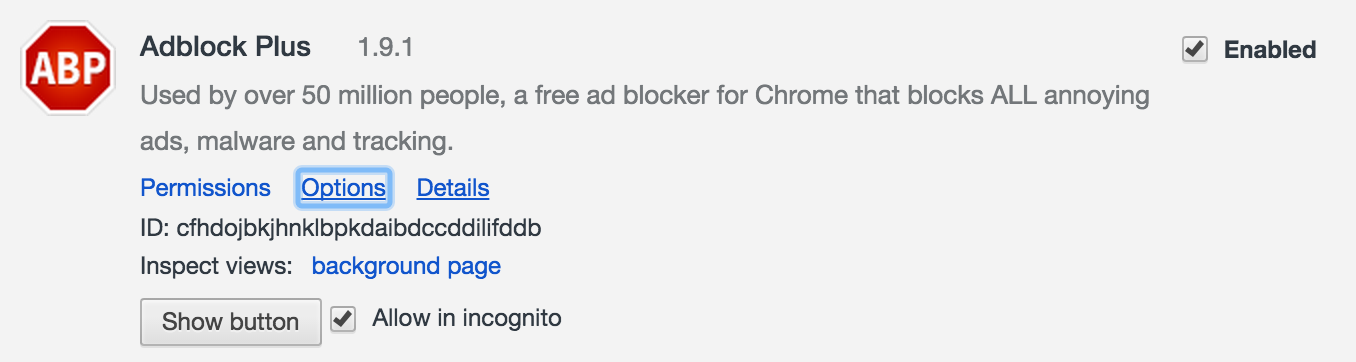
Then, click the "Add your own filters" tab, enter the following filter string, and click "Add Filter":
github.com##.alert.member_add
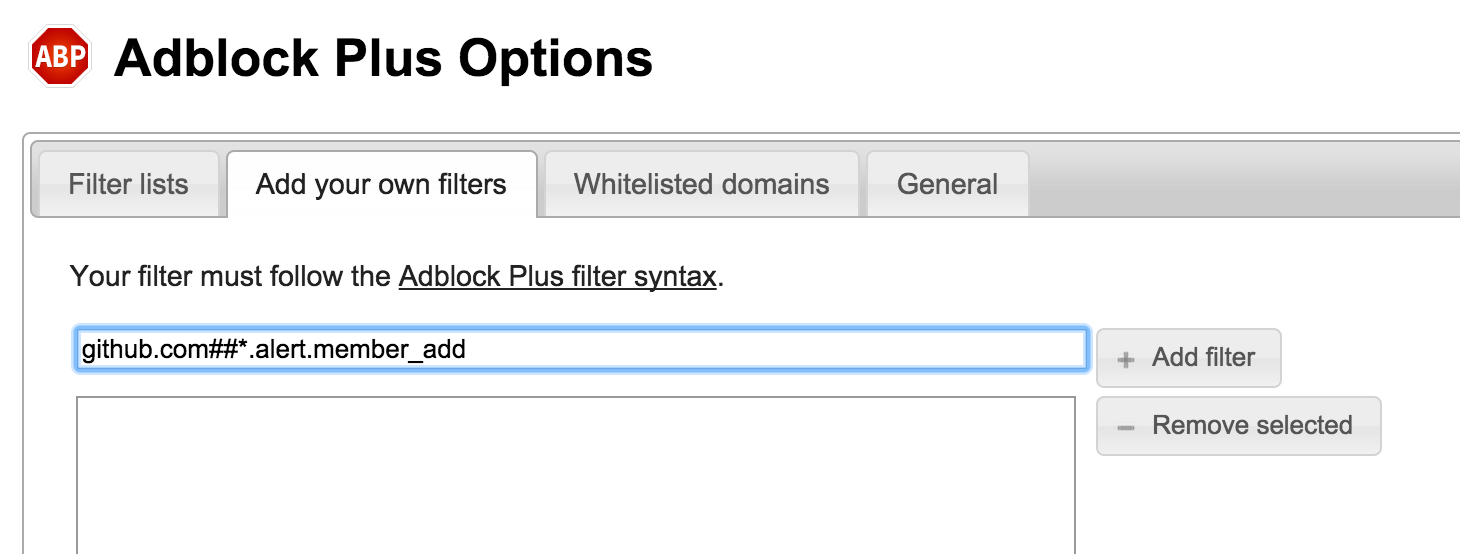
This filter is made up of three parts:
github.com- the domain on which to filter##- a separator.alert.member_add- the CSS selector, matching the various<div class="alert member_add simple">elements containing the spam
Refresh your GitHub tab, and rejoice in your spam-free activity feed.
Using a custom userscript
Alternatively, you can use the following userscript.
// ==UserScript==
// @name Remove collab spam
// @description Removes "X added Y to Z" spam from the GitHub activity feed
// @include https://github.com/*
// ==/UserScript==
//
// by @jdan <http://thatjdanisso.cool>
// MIT Licensed
;[].slice
.call(document.querySelectorAll(".alert.member_add"))
.forEach(function(item) {
item.remove()
})
Copy and paste the above code into your favorite editor and save it as remove-collab-spam.user.js. In Chrome, you can simply drag this file into chrome://extensions.
On Firefox, install Greasemonkey and navigate to the Greasemonkey "User scripts" tab of about:addons.
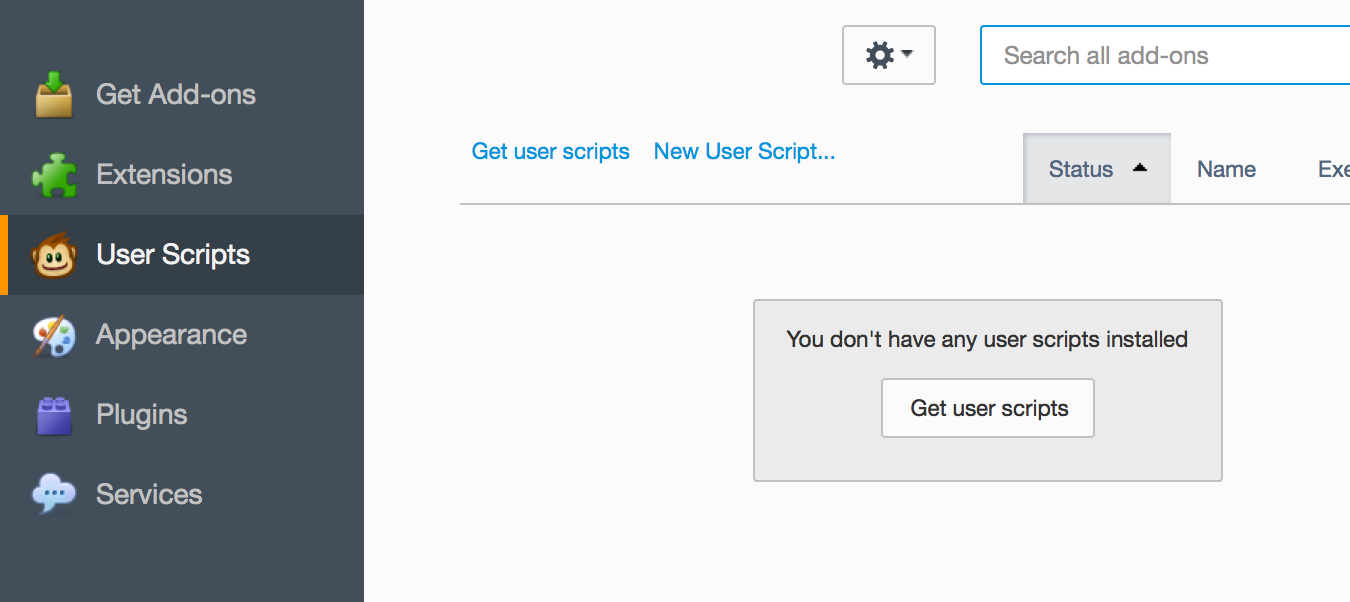
Drag the file here, then accept the following confirmation dialog.
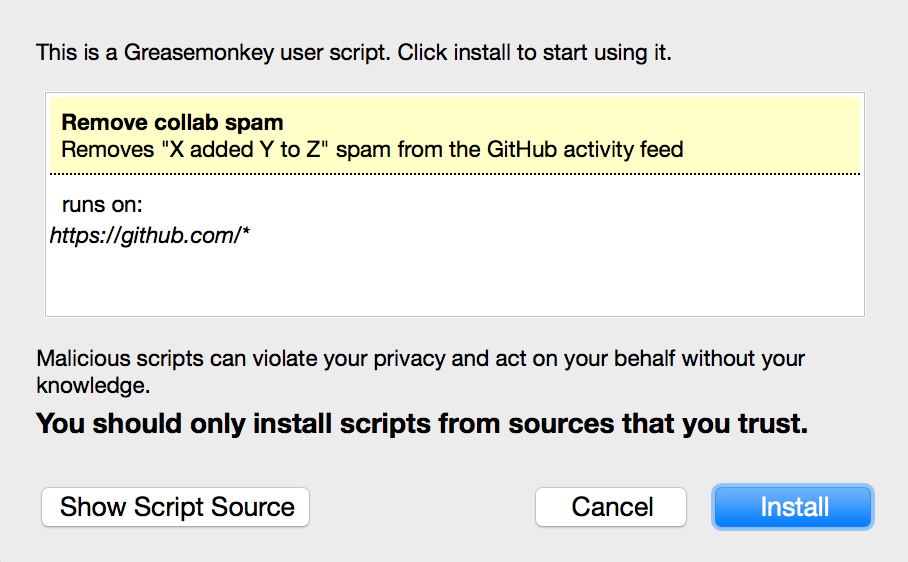
You can even customize the userscript to remove/keep elements containing particular usernames if you're into that sort of thing.
// Always show tj-related activity items
if (!/\/tj/.test(item.innerHTML)) {
item.remove()
}
But I think we can safely remove 'em all :)